My Digital Setup
An exhaustive breakdown (that no one really asked for).
Index
1. Intro (or: Now What the Hell is This?)
This is a list of all the different devices, tools, websites, apps, and software I use regularly.
I’m noting this down because:
a) I’m bored It’ll be a fun time capsule in the future of how I once used tech, since products and trends are constantly changing.
b) I’m crazy Someone reading this might find something useful in here (“How did I not know about this <app / website / browser extension> before?”), or might suggest something useful to me.
c) I have writer’s block and am out of ideas so here goes absolutely nothing What’s normal for one person is absurd for another. I wonder how much of the way I use my computer is similar to and/or different from other people.
d) Nobody talks about this! I’m curious about other people’s digital setups and want to see those, so here’s mine. (Okay, this one was sincerely true.)
Links provided for every product mentioned. Let’s goooooo!
2. Devices
I only own three devices - a phone, a laptop, and a Kindle.
2.1. Kindle
My Kindle is the most basic-ass version, whatever that’s called. It doesn’t even have back-lighting. I bought it more than five years ago for around ₹5,000, have read countless books on it, and the device still works (mostly) well. It’s one of the best purchases I’ve made.
2.2. Phone

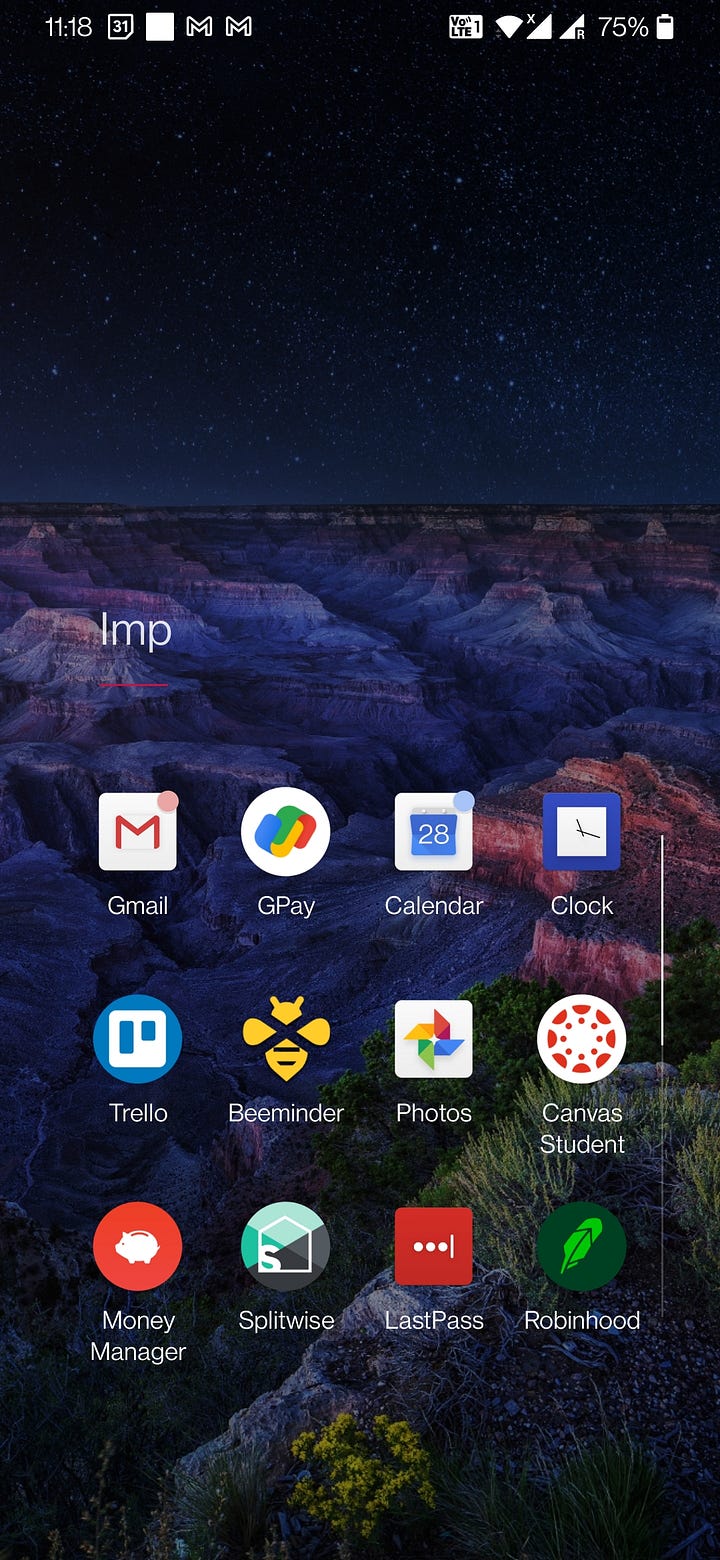


I use a One Plus 6T running on Android 11. It’s great, though the 6T is no longer sold.
But what’s a smartphone if not the apps in it? Apart from essentials like Phone, Camera, Clock, etc., I’ve divided all the apps on my phone into tiers. I’m only including stuff I regularly use - sorry, Airbnb.
An asterisk (*) indicates that I pay for the app or for its services. I’ve elaborated on paid stuff in section 3 below.
—
2.2.1 Tier One Apps
Absolute must-haves for me. My phone is useless without these.
Spotify* - Self-explanatory.
WhatsApp - Pretty much the go-to app for texting and often video calling as well. (And sorry if I haven’t replied to your text, I only check my phone 98 times a day.)
Google Maps - I would not have survived the last year without Maps, especially as I’d moved to a foreign country. An underrated aspect of it is showing bus and train routes between any two points, complete with arrival times.
Google Search - Instantly lookup the world’s knowledge like a goddamn wizard.
—
2.2.2 Tier Two Apps
These are apps I might not use much but absolutely need on my phone, either because there’s no website alternative or there is but it doesn’t make sense to use one. All of these are more about utility and less about fun.
Lyft* / Uber* / Empower* - When you need a cab, you need a cab. I find Lyft* to be both the easiest to use and the most reliable.
The Weather Channel - I find this to have a higher level of detail than the default weather app on my phone, though the ads are annoying. No way I’m paying money to check the freaking weather, man, c’mon IBM.
Splitwise - The app to split expenses with friends. Also the app I most dread receiving notifications from (SS).
Money Manager - A budgeting app where you enter income and expense details. Pros: helps me know where my money is; gives detailed analysis and breakdowns. Cons: you have to manually enter data; no good web alternative. Worth it overall as I have all my financial info in a single place.
Shazam - The go-to app to find out what song is playing around me. Pure magic. I know that there’s a dozen apps including Google search that now do this, but I’m sticking to the OG.
Shipt* - Home delivery of groceries and stuff from various stores like Target, Lidl, and more. Must have.
Google Lens - The go-to for any image analysis - OCR, QR code scanning, searching fun stuff through images. Their tech blows me away sometimes.
Csc Pay - The app I need to operate and pay for the common washers and driers in my building (i.e. do laundry).
Google Pay - All my cards are stored in Google Pay but I don’t like this app much. The Indian version with UPI is so much better. Sometimes the NFC doesn’t work so I just use my physical credit card in most places.
Authenticator - Generates 2FA codes to login to Gmail and Dropbox. Better than getting either popup notifications or texts, because this app doesn’t depend on having internet or cellular connection and so you’re never blocked from signing in as long as you have your phone.
—
2.2.3 Tier Three Apps
These are apps I use almost daily, sometimes even more than the Tier Two ones, but a lot of them provide a better experience on their web version and I thus would rather use from my laptop. I really like these but don’t need them on my phone. Most are on my home screen though.
—
2.2.3.1 Tier Three - Fun
YouTube* - Self explanatory.
DuckDuckGo - A solid search engine and browser that works as an alternative to Google and Chrome.
Twitter - If I have Twitter on my phone I will not open any other entertainment app. It’s too addictive. I’m always installing it and uninstalling it every few months. (It’s a problem.)
Pocket - An app that basically lets you save links to articles to read later. Also lets you tag, highlight, and read ‘em offline, and suggests more reading based on your interests. As someone who’s a) always reading something or the other on the internet and b) wants to save the best stuff I’ve read in one place, Pocket is a must have for me. They emailed me saying that I was in their top 5% of readers in 2020.
Castbox - My go-to app for podcasts. The only reason this isn’t in Tier One is because I can listen to podcasts on Spotify as well, but I like having separate apps for music and podcasts. Recommended.
Reddit is Fun - By far the best Android app for reddit.com. Once you use RiF you’ll never again use the default.
Readwise* - An app that basically lets you store your favourite quotes from various sources (books, articles, Twitter, etc.) in one place and resurfaces them periodically for you to read. Feels like it was custom made for me. See website for more.
SimpleNote - A minimalist note taking app defined by its lack of features, in a good way.
Quora - A Q&A app full of incredible writers. I used to spend a lot of time reading Quora in college but somewhere along the line it got replaced by Pocket and Twitter. Have still kept it though.
TikTok - A huge time sink but has great content. Extremely well engineered too.
Instagram - Not a fan of the algorithm which doesn’t even show stuff from people I follow. Half the posts on my feed are literally Twitter screenshots. Too many ads. I’ve only kept it to watch Reels, which are hilarious.
Wikipedia - Cause why not.
—
2.2.3.2 Tier Three - Utilities
Gmail - In the last ten years Gmail somehow took over Yahoo and Hotmail as my primary email Id. Now even my university uses the Google suite so the app is a must have. I mostly like to email on my laptop though.
Google Calendar - If I’m doing anything time bound or have any future plans at all I dump them here. I don’t particularly like the UI to be honest, and I’m sure there’s a perfect calendar app waiting for me out there somewhere, but I’m too lazy to switch now. Plus, the sync and integration with Gmail is excellent - eg. if you book a flight it automatically shows up in Calendar.
Google Photos - Easily the best photo gallery app I’ve ever used. UI, search, image recognition, album creation, and sharing - all top notch. (Eg. search “books” and every picture you have with a book in it will show up.) I hate having all my data tied to my Google account but the app is too good.
Google Drive - To store files on the cloud.
LastPass* - Password manager that I depend on too much.
BofA + Zelle - The Bank of America app is useful to do bank-y stuff. Paying people through Zelle is more convenient than CashApp or Venmo because Zelle comes inbuilt within the BofA app and the money transfer happens instantly.
Robinhood - A brokerage to buy stocks. Website is way better. (I don’t know why they sold my Twitter shares back to me though, did I miss something?)
English Dictionary Offline - Often gives better results than Googling the word, hence using.
Canvas Student - I’m a grad student so I have to have Canvas to know how much worse I did than everyone else on my last midterm.
Beeminder - A goal tracking app that makes you pay a fine if you don’t meet certain deadlines. More in section 2.3.3.4.
—
2.2.4 Tier Four Apps
Apps I don’t open as frequently as the ones above but still use at least once a month.
LinkedIn - Urrrrggghhhhh.
Amazon Kindle - Great app, I just prefer reading on an actual Kindle.
Venmo - To send money. (I downloaded this only because the barbershop I go to doesn’t take credit cards and I don’t carry cash.)
Trello - My to-do list app where I put down all my tasks. More in section 2.3.4.2.
Google Keep - A notes app that’s good in some places and horrendous in others. Useful for making shopping and packing checklists.
Dropbox - A lot of my stuff is backed up here, though using Google Drive is more convenient.
Substack Reader - Good for reading Substacks.
Rocket Player - A music player I used to use a lot before streaming became the norm, back when you had to manually download song mp3s to listen to the music you wanted. Still good.
Goodreads - Useful to quickly look up books and reviews.
IMDb - Useful to quickly look up movies and TV shows. (Ignore the ratings though.)
TripAdvisor - Useful to quickly look up places.
—
2.2.5 Games




I’m not much of a phone gamer. In the last few years I haven’t played any mobile games apart from these:
Lichess - My go-to chess app. I also wrote about it.
Exploding Kittens* - Yeah it’s paid but so worth it. It’s basically a physical card game for which they made an app, but playing with friends on the app is more fun cause you can change decks and the kitten actually explodes. (‘Sup Aakash, Rohan.)
One More Line - An addictive single player arcade game that’s easy to learn and has fantastic art and sound design.
Ludo King - On one hand this is an ad-infested dogshit app with terrible UI and a rigged randomizer algorithm for the dice that’s definitely not random, but on the other hand I’ve had the more fun playing this with friends than just about anything else. (‘Sup Arjun, Aadithiya. (Also Aakash and Rohan. (Also Sourabh and Devika. (Wow I’ve wasted half my life playing Ludo.))))
2.3 Laptop
I use a Dell XPS 15 with Windows 11.
—
2.3.1 Physical Setup
I use a wired mouse and use one external monitor to extend my display. I mostly use wireless OnePlus Buds Z earphones.
—
2.3.2 Operating System
I’ve used Windows all my life and 11 works great.
I have an SSD storage of 500GB but it’s barely enough now.
I don’t think I explicitly use a lot of Windows features or products because most of my work happens through a browser.
—
2.3.3 Browsers
I use both Chrome and Firefox, 75-25.
—
2.3.3.1 Chrome
Most of my work and school stuff I do in Chrome. It’s more of a “get stuff done” browser while Firefox is more of a “chill out” browser.
I’d recommend making different profiles in Chrome for different uses - each profile is a separate instance of the browser with its own history, bookmarks, and settings. I’ve made three:
The first is my Work profile (for lack of a better word) where I’ve logged in using my main Gmail account. I do most of my tasks - including writing this blog - here.
The second is my University profile where I’ve logged in using my university email, which is where I do all my school work.
The third is my Lunch profile where I’ve logged in to and bookmarked streaming services like Netflix and HBO. Whenever I want to watch something I’ll open this.
—
2.3.3.2 Firefox
I’ve never done anything remotely productive through a Firefox window. This one’s for Twitter, HN, Reddit, online gaming, and checking World Cup scores. (It’s weird that I use YouTube through Chrome itself though, because even if it fits the Firefox vibe it’s still a Google login. Honestly this whole browser-usage setup is not even close to optimal, but it is what it is. Improvement suggestions welcome.)
—
2.3.3.3 Browser Extensions
I use the same set of extensions on both browsers.
AdBlock (Chrome / Firefox) - I try not to use the phrase “must have” too often, but your internet experience before and after using AdBlock is like night and day.
AdBlock for YouTube (Chrome / Firefox) - Yes, this exists, and it’s the main reason you don’t need to buy YouTube Premium.
LastPass* (Chrome / Firefox) - The password manager I mentioned in section 2.2.3.2 as well, but way more useful as a browser extension than a phone app. If you’re logged in to LastPass and go to any website’s login page, it autofills your sign in data.
Pocket (Chrome / built-in with Firefox) - The link-saving app I mentioned in section 2.2.3.1. The extension helps you save any page easily.
Readwise* (Chrome / Firefox) - The quotes-resurfacing app I mentioned in section 2.2.3.1. The extension helps you save any selected text on the page easily.
JSON viewers (Chrome - JSON Formatter / Firefox - JSON Lite) - Makes JSON readable.
Markfolder (Chrome / Firefox) - A free service that lets you save your favourite Tweets. Much better than Twitter bookmarks.
Earth View from Google Earth (Chrome / Firefox) - Incredible. Every time you open a new tab, this extension will display random image taken from a Google satellite, and it’s always beautiful.
—
2.3.3.4 Websites
Here are some websites - apart from the names mentioned above - that are super useful to me on an almost-daily basis.
Like I said in 2.2.3.2, Beeminder is a website that lets you record and track quantifiable goals (eg. "visit the gym 4 times a week” / “code for 2 hours every day”), and makes you pay a predefined fine if you don’t meet your deadlines. It’s really well made, automatable, customizable, and the only way a chronic procrastinator like me can be productive.
When2Meet - A fast, minimalist, and effective scheduling app to find common meeting times with other people. Needs no login.
Thesaurus - I use this frequently and incessantly, and find it to be convenient, effective, handy, helpful, practical, pragmatic, and useful.
Combined Search - Adding a tool to this list that I myself made could be considered as cheeky self-promotion, but it counts because I need and use it regularly, which is why I built it in the first place.
Substack - The website you’re reading this on. They’ve made it easier than ever to start a blog, and that too for free. You (yes, you) really should make one. Here’s why.
—
2.3.4 Other Desktop Apps
I always prefer to install the Windows desktop version of any program even if it can be used through a browser.
—
2.3.4.1 Tier One
My go-to note writing app and official Favourite Product Ever. Free, slick, endlessly customizable, feature rich, extremely well engineered, and frankly indispensable. It’s like using an IDE for writing.
Since your files in Obsidian are a) written in markdown and b) stored on your local drive and not the cloud, the app is future-proof. If Obsidian were to stop existing tomorrow, your files would be untouched and completely usable. You have full control of your data.
Spotify* - Self-explanatory.
VLC media player - The goto app to play any kind of video (though Movies & TV is good too). Free. Has intuitive shortcuts and can play any video file format known to humankind. GOATed.
—
2.3.4.2 Tier Two
Trello is to-do list app I started using just a couple of months back. I used to use the whiteboard in my room but Trello is better as I can refer and edit my tasks anywhere (I used to take photos of my whiteboard if I was going out), as well as create automated rules to add tasks. (Eg. “On the 1st of every month, backup Obsidian files.”)
Anki - A flashcard app for remembering things. A potentially life changing piece of software with a bit of a learning curve - see resources here, here, and here. I even recommended it in my Best of 2021 list but my recent usage has admittedly dropped.
IntelliJ - The best IDE. Was introduced to this at work and haven’t looked back since.
Zoom* - Self-explanatory. Google Meet is also good.
WhatsApp - Useful to have the Windows desktop app for file syncing and downloads. And typing from a laptop is so much faster than from a phone.
Snipping Tool (built-in with Windows) - The default app to take screenshots. Good.
Notepad (built-in with Windows) - Simple yet indispensable. One of the OG Windows products for a reason.
—
2.3.4.3 Tier Three
Discord - I have an irrational hatred for Discord that I haven’t bothered articulating even to myself. The only reason I use it is because I’m part of some cool servers.
OBS Studio - A free app to both record and stream video. I’ll bet a hundred bucks that your favourite YouTuber / Twitch-er uses this. Densely packed with features and yet easy to learn.
Steam - Steam is a video game distributor. Their Windows client is immaculate. Steam sales are the only sales where the discount is massive. More on games below.
—
2.3.5 Games
My relationship with games is similar to books: I get dopamine hits just from purchasing them and buy way more than I consume. Every time there’s a Steam sale I splurge but still haven’t played most of what I’ve bought.
This is what my (mostly un-played) Steam library looks like:
I used to game a lot more than I do now. I’m writing a separate post about my favourite video games soon.
3. Stuff I Pay For
Most of the software products I pay for have been mentioned somewhere above already (with the asterisk), but I’m adding ‘em here again.
—
3.1 Recurring Payments
Things I pay for either monthly or annually.
—
3.1.1 Fun Stuff
Spotify - Kinda pointless without premium.
YouTube Premium - Unlike Spotify I wouldn’t recommend this too highly - plain YouTube is just fine - but the selling point for me was that I can turn off my phone screen and still listen to videos. Helps me listen to podcasts and conversations that might not be on other platforms.
HBO Max - The streaming platform with arguably the best TV and film collection at the moment.
Amazon Prime - Offers both faster package delivery and Prime Video, so worth it.
Netflix - My Netflix usage has gone way down in the last year but I’ve still kept it for now. (That being said if you have Netflix you must watch American Vandal.)
Readwise - Like I said in 2.2.3.1, feels custom made for me so I don’t mind paying.
—
3.1.2 Utilities
LastPass - Actually I was fine with the free version but at some point they changed the policy saying that if you wanted to use LP on two devices you had to buy premium. It’s kind of a shitty tactic and I plan to switch soon.
Google One - Google provides 15GB of free storage, which naturally isn’t enough if you’re dependent on all their products. Google One is basically the name of the service you use to pay for extra storage. I currently use 100GB. They got me, damn it.
Zoom - I don’t technically pay for it but still use the premium version thanks to a friend. (Sup bro!)
Beeminder - I don’t technically pay to use Beeminder either, but I have paid fines for not completing the committed goals on time. This might seem crazy to most people but it works for me. (And thousands of other users, apparently).
Shipt - See 2.2.2. You have to pay around $100 annually to use this, but when you divide it between friends it’s completely worth it.
Google Domains - I used this registrar to buy the domain for the side project that ended up becoming combinedsearch.io.
—
3.2 Donations
I don’t have recurring donations setup anywhere but I did donate a few bucks to these services one time or another because I like and use them so much.
Wikipedia - Obviously. (Bonus: check out Depths of Wikipedia.)
FreeCodeCamp - A free website to learn coding. Really good, have learned a lot from here.
Lichess - Obviously.
4. Final Thoughts
Noting all this stuff down made me become explicitly aware of certain things, so I guess it wasn’t a complete waste of time.
First off, if given an option I’d rather do almost any task, fun or not, on my laptop rather than my phone.
Second, I depend on Google way too much. All my contacts, photos, and emails are tied to my Gmail account. If the company were to go belly up tomorrow, or my account were to get hacked, my life would be in shambles. (Though I will say the former scenario is worse than the latter. I can’t image what any hacker would do with the twenty seven shirtless selfies on my Photos.)
(Also in theory, I understand that putting all my data in one place is a recipe for disaster but I use an Android phone and they made it very easy to do so, so I don’t see myself switching to ProtonMail or LibreOffice or whatever anytime soon. Like I said, they got me.)
Third, I still don’t have an exhaustive backup system in place and neither is all my data securely backed up. Something to fix soon.
What else? I’ve never owned an Apple product and have never felt the “need” for one. That being said I will buy one someday just for kicks.
There’s a lot of fantastic PC games I haven’t played and want to at least try out.
I’m someone who reuses passwords everywhere and I still can’t function without a password manager like LastPass. I genuinely have no idea how people live without one. Storing passwords in the browser itself seems so insecure.
Windows 11 is great. But a friend of mine recently showed me Raycast and I was like, okay, an OS can be so much more intuitive in ways I never thought of.
That being said, everything I’ve ever learned about Linux has been against my will.
Whenever I use something like Lens or Shazam, I’m reminded of Clarke’s third law: Any sufficiently advanced technology is indistinguishable from magic.
Some of my favourite tools that I can’t live without are completely free.
The sheer volume of tech I use every single day without giving any of it even a second thought is incredible. I’m glad to be alive in the 21st century.




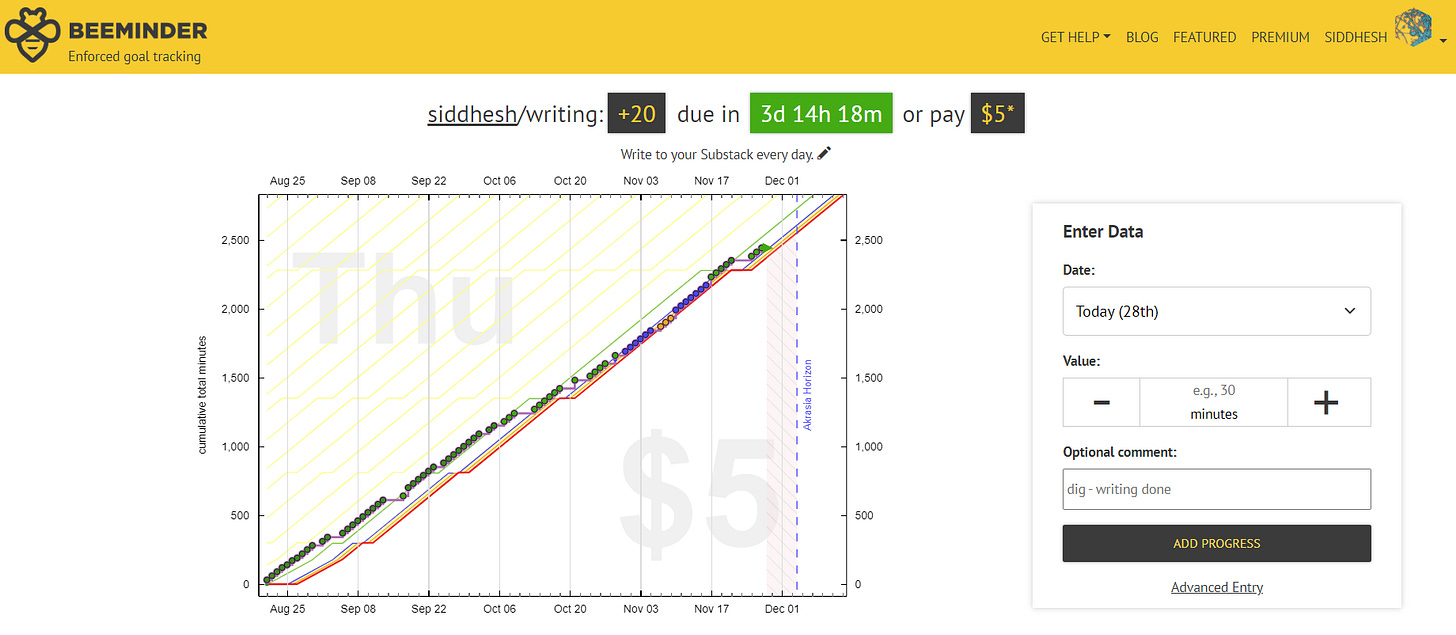



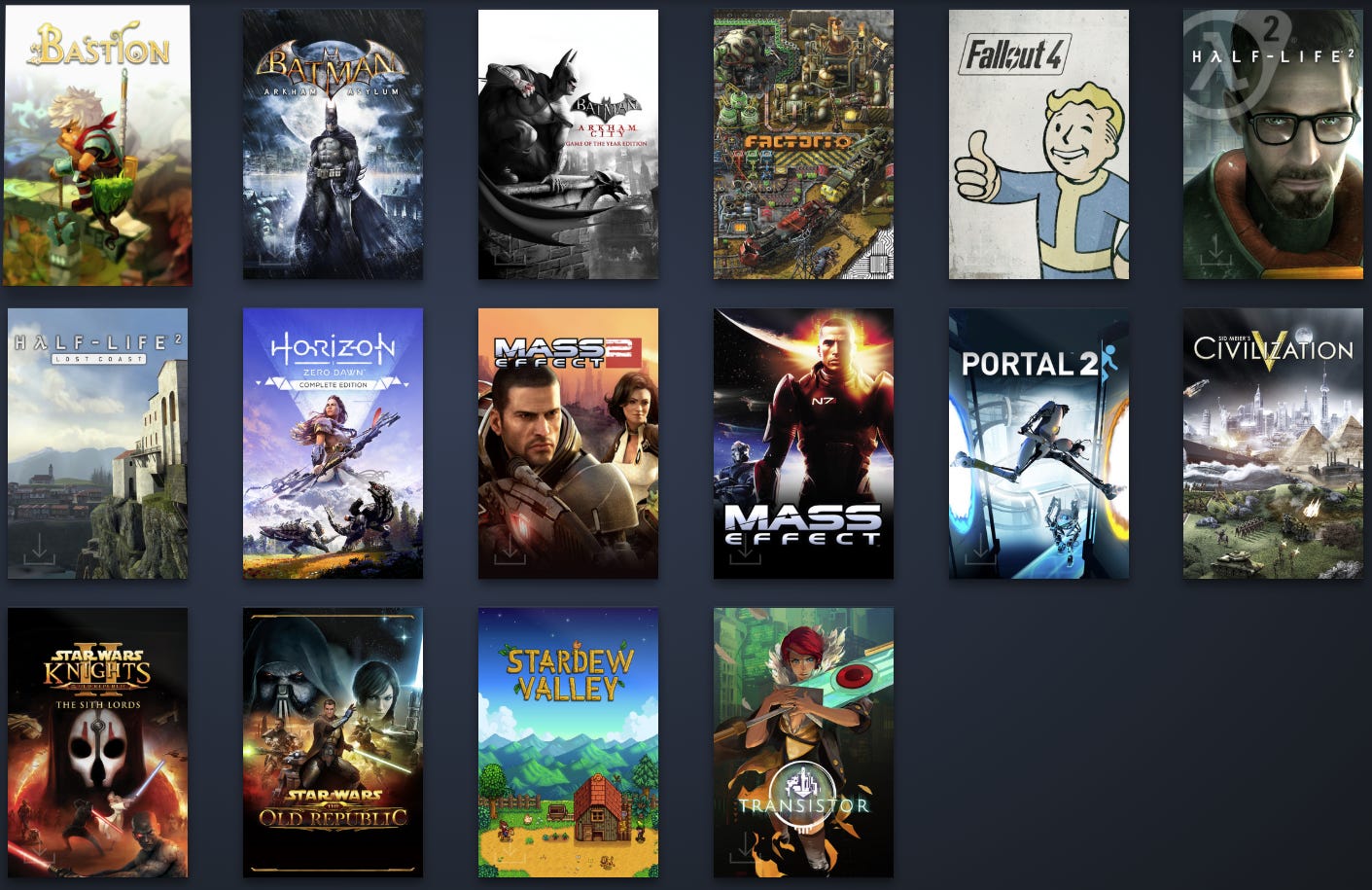
One small recommendation I'd make over AdBlock is uBlock Origin! The latter is a fully open-source extension and is a passion project, while the former is a company looking to make money, which means there is an opportunity for other companies/advertisers to pay AdBlock to let their ads through. It also has a similar Youtube-specific companion extension which is very useful.
Loved this blog <3
Looking at your Phone's home screen shows you are well organized.
Got to know about the "Beeminder" app which seems useful for people who procrastinate their tasks and want to avoid that.
Also, I'd like to know more about "SS" which you've mentioned in front of Splitwise.